Metadata Center
Displays all data sources collected on Metadata collection.
- Select data sources that are not added to any directories, and then click Publish to data asset to publish them to be data assets under specified directory.
- Select a data source, and then click Details.
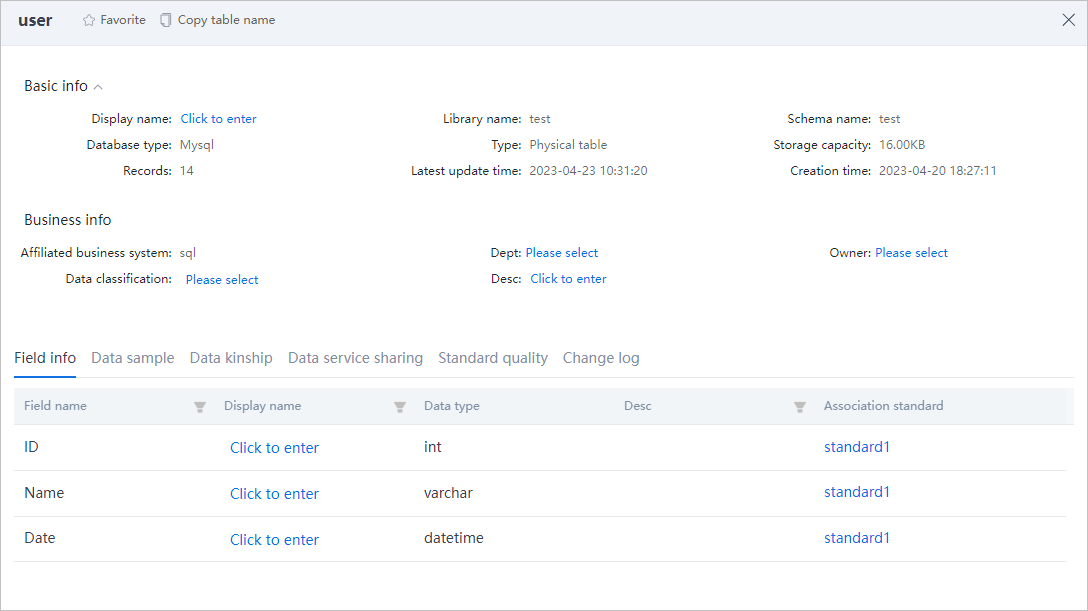
Basic Information
Displays the basic information of the data table, and you can add the table to favorites.
Field Information
Displays the full table fields with associated standards, and you can click the standard to view the details.
Data Sample
Displays 10 records of the table.
For supOS template data sources, 10 random attributes of the object instance are displayed.
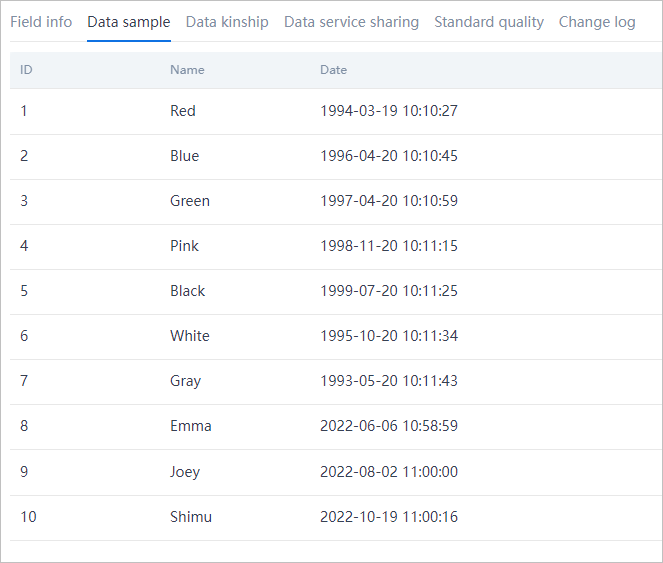
Data Kinship
Integrates relations between data sources from X-ETL and displays them here with origin sources, tasks that form the relation and target sources.
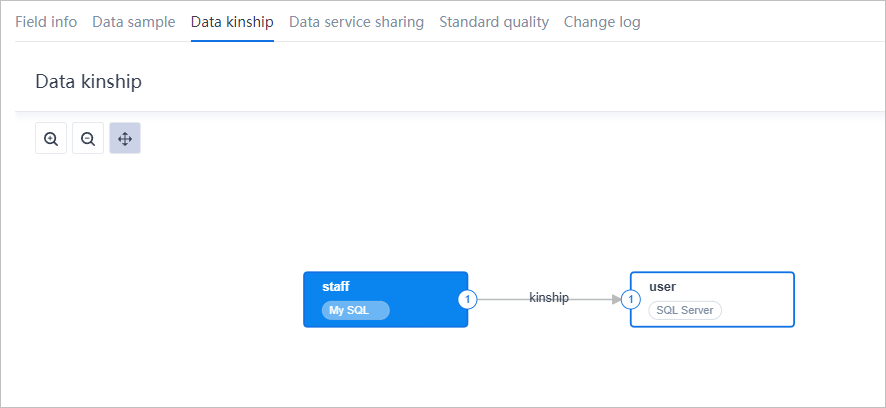
- Select the origin or target source, basic information of the source is prompted, and then click Details to view its details in Metadata center.
- Click the relation arrow, and then in the pop-up window, click Details to view the data task details in X-ETL.
- Source in blue is the current data source.
- Number on the edge of each frame indicates the number of tasks that involves the data source.
Data Service Sharing
Displays data services that are associated with the data table.
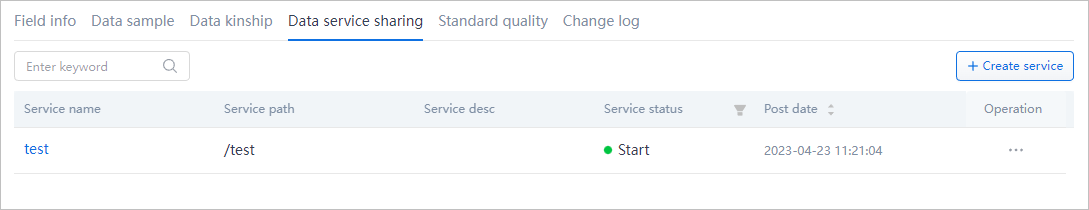
- Under Operation, click Disable to disable the service.
- Click Create service to create new services under Data Service. For details, see Data Service.
- Click the service name to view its details.
Standard Quality
Displays QC rules that are linked with the data source. Click Create rule to create new QC rules under Data quality. For details, see Data Quality.
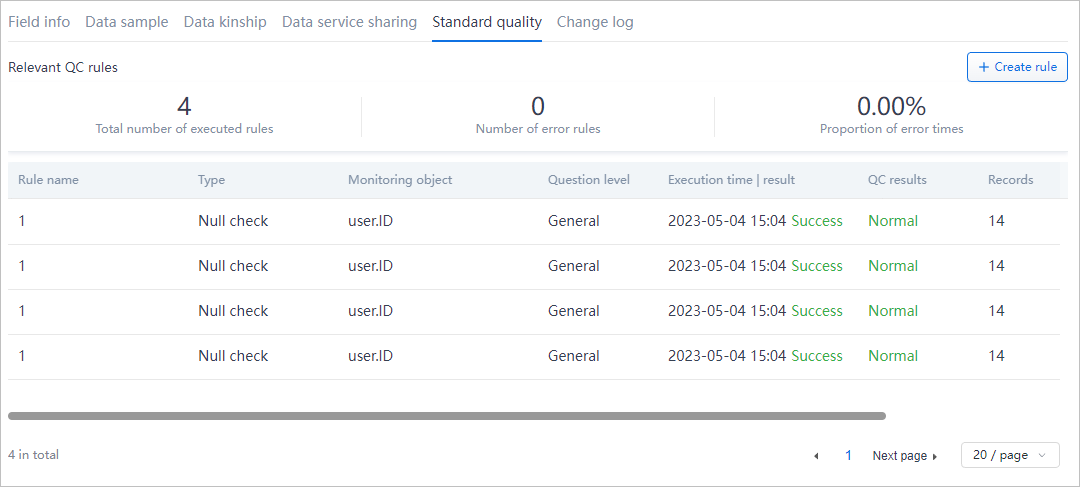
Change Log
Displays the records of changes on the data table.